Copy Paste - Clipboard Manager is an efficient clipboard management app designed to enhance your device’s functionality. This free tool offers advanced features like text passphrase security, data backup and restore via Google Drive, automatic text pasting, and multilingual support at no cost, with only non-intrusive ads present.
Effortless Text Management
With Copy Paste, easily manage your copied texts by just copying them from another app. They automatically appear in the Clipboard menu, ready for immediate access and use. Simply tap to copy any item and paste it wherever desired. For more advanced options, long-press the text. The app facilitates an easy-to-navigate interface, with features like sticky notifications allowing quick access to recent or favorite clipboard items, eliminating the need to open the app repeatedly.
Accessibility and Personalization
Organize and personalize your text snippets effortlessly. Star items to move them to the Favorites tab for prioritized access. The Secrets tab allows you to protect private texts with a passphrase. For ideation or jotting down notes, this app also functions as a notepad where you can create and save new texts. Its multilingual capability, supporting languages like English, Indonesian, Malay, and Hindi, makes it adaptable to diverse user needs.
Data Safety and Language Support
Ensuring data security is of paramount importance; thus, Copy Paste offers reliable data backup and restoration via Google Drive. Regular backups allow seamless text retrieval, essential when transitioning to a new device. Choose your preferred language from the app’s settings, currently supporting several major languages, with plans for expansion based on user demand. Share Copy Paste with others, offering them the same caliber of utility and convenience in their text management tasks.
Requirements (Latest version)
- Android 4.0.3, 4.0.4 or higher required

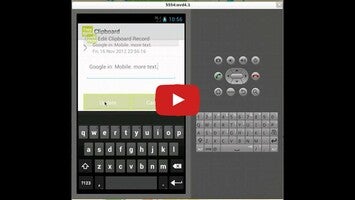














Comments
There are no opinions about Copy Paste yet. Be the first! Comment